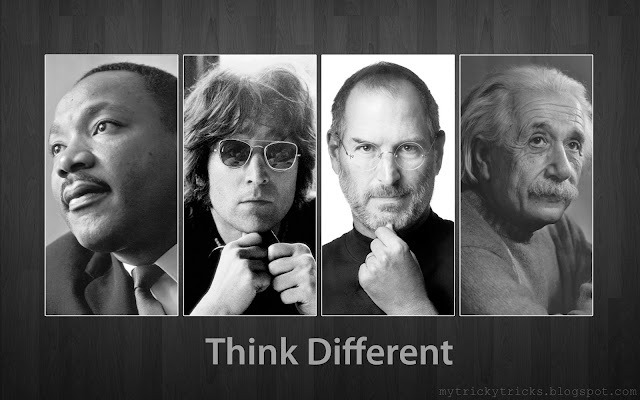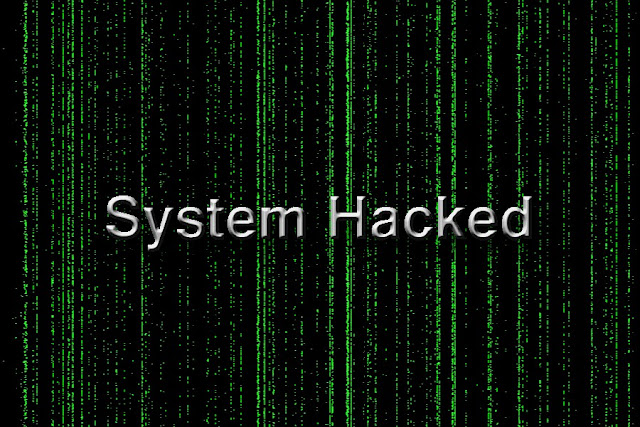The following trick will show u how to change ur IP Address.
Do this trick only if u have at-least minimum computer knowledge.
1) Click on " Start " in the bottom left hand corner of screen.
2) Then click on " Run " or "Windows-Logo-Button + R"(shortcut key)
3) Type in " command " & Click on ok.You should now see a MSDOS prompt screen.
4) In that Type " ipconfig /release " just like this, and hit " enter ".
5) Type " exit " and leave the prompt.
6) Right-click on " Network Places " or " My Network Places" on your desktop or ur Start Menu (search it) .
7) Then Click on " properties".
You will now get on a screen something like " Local Area Connection", or something close to that.
8) Right click on " Local Area Connection " & click " properties" .
9) Double-click on the " Internet Protocol (TCP/IP)" from the list under the " General " tab.
10) Click on " Use the following IP address" under the " General" tab.
11) Create an IP address (It doesn’t matter what it is. I just type 1 and 2 until i fill the area up).
12) Press " Tab" and it should automatically fill in the “Subnet Mask” section with default numbers.
13) Click on " Ok" button here.
14) Click on " Ok" button again. You should now be back to the “Local Area Connection” screen.
15) Right-click back on “Local Area Connection” and go to properties again.
16) Go back to the " TCP/IP " settings.
17) This time, select " Obtain an IP address automatically" .
18) Click " Ok" .
19) Click" Ok" again.
20) You now have a new IP address.
Some ISPs do not support this type of procedure and hence there are chances of getting back the same old IP address even after trying this hack. In this case you need to switch off the modem and then switch it on to get the new IP address.
NOTE: All these tricks works only if you have a dynamic IP address. But if you have a static IP address you have no option to change your IP.
Its possible even to hide/change a static IP through proxy.There are several program that change your IP.But the following are few of the best ones
Hide My IP
If you use a Router then
1) open the router setup page in a web browser (ie 192.168.0.1)
2) find something like “Dynamic IP (DHCP) Internet Connection Type” here is where you can find info like the Router’s name and MAC Address
Mine looks like…
Host Name: WBR-2310 (router’s model number)
MAC Address: 00-17-9a-bb-4f-d0 (router’s MAC)
3) Change the last two letters of the MAC (ie 00-17-9a-bb-4f-FF)
4) save the routers settings…… (may take 30 sec)
5) Pull the Power Plug on your Cable modem, wait 5 sec plug back in..
You should have a NEW IP!
Because you have a new MAC address.
It Mite work for static IP address